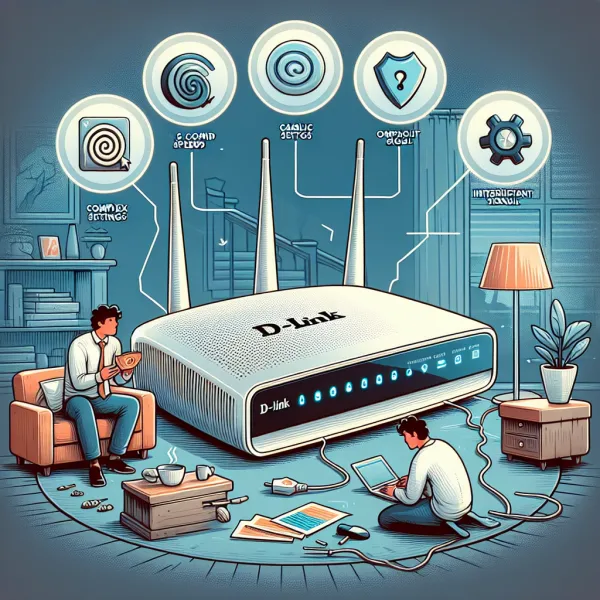5 Common Problems with the D-Link DIR-2660 AC2600 Router and How to Address Them
5 Common Problems with the D-Link DIR-2660 AC2600 Router and How to Address Them
The D-Link DIR-2660 AC2600 is a popular router known for its dual-band performance and advanced features. However, like any piece of technology, it’s not without its flaws. In this article, we’ll explore five common problems users encounter with this router and provide actionable solutions to help you get the most out of your device.
1. Connectivity Drops
One of the most reported issues with the D-Link DIR-2660 AC2600 is frequent connectivity drops. Users often experience interruptions in their Wi-Fi signal, which can be frustrating during video calls, streaming, or gaming sessions.
Solution: Ensure that your router’s firmware is up-to-date. D-Link regularly releases updates to address bugs and improve performance. Additionally, check for interference from other devices, such as microwaves or cordless phones, and try changing the Wi-Fi channel in the router settings.
2. Slow Internet Speeds
Despite its AC2600 rating, some users report slower-than-expected internet speeds. This can be due to various factors, including improper configuration or network congestion.
Solution: Start by running a speed test to confirm the issue. If speeds are below expectations, try repositioning the router to a central location in your home. Also, ensure that Quality of Service (QoS) settings are optimized for your primary devices and applications.
3. Complicated Setup Process
While the D-Link DIR-2660 AC2600 offers advanced features, its initial setup process can be daunting for non-technical users. The interface may feel overwhelming, leading to improper configurations.
Solution: Use the D-Link Wi-Fi app for a more user-friendly setup experience. The app provides step-by-step guidance to help you configure your router quickly and efficiently. If you’re still having trouble, consult the user manual or reach out to D-Link’s customer support team.
4. Limited Range
Another common complaint is the router’s limited range, especially in larger homes or buildings with thick walls. This can result in dead zones where the Wi-Fi signal is weak or nonexistent.
Solution: Consider investing in a Wi-Fi range extender or mesh system to boost coverage. Alternatively, reposition the router to a more central and elevated location to maximize signal distribution.
5. Security Vulnerabilities
Security is a critical concern for any router, and the D-Link DIR-2660 AC2600 has faced scrutiny for potential vulnerabilities in its firmware.
Solution: Regularly update your router’s firmware to ensure you have the latest security patches. Additionally, change the default login credentials and enable WPA3 encryption for enhanced protection against unauthorized access.
Final Thoughts
While the D-Link DIR-2660 AC2600 has its share of issues, most of them can be resolved with proper maintenance and configuration. By addressing these common problems, you can enjoy a more reliable and secure internet experience. Remember, staying proactive with updates and settings is key to getting the best performance from your router.