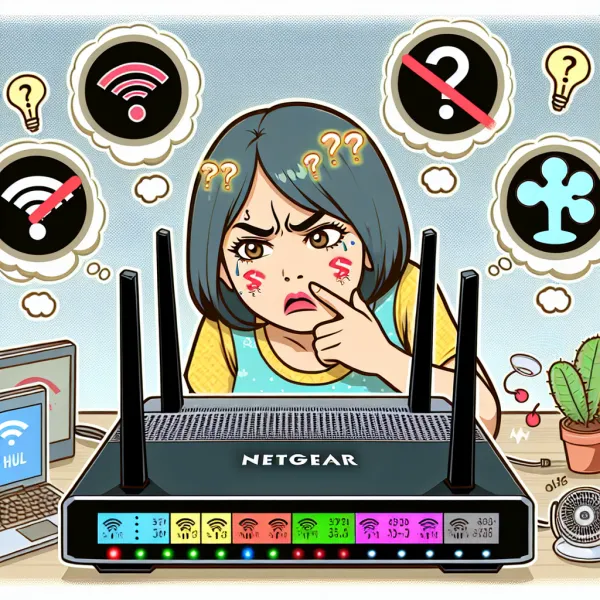5 Common Problems with the Netgear Nighthawk RAXE21000 and How to Address Them
5 Common Problems with the Netgear Nighthawk RAXE21000 and How to Address Them
The Netgear Nighthawk RAXE21000 is a high-performance router designed to deliver blazing-fast speeds and seamless connectivity. However, like any advanced piece of technology, it isn't without its flaws. In this article, we’ll explore five common problems users encounter with the Nighthawk RAXE21000 and provide actionable solutions to help you get the most out of your device.
1. Connectivity Drops
One of the most reported issues with the Nighthawk RAXE21000 is intermittent connectivity drops. Users often experience sudden disconnections, which can be frustrating during important tasks like video calls or gaming sessions.
Solution: Ensure your router firmware is up-to-date. Netgear frequently releases updates to address bugs and improve performance. Additionally, check for interference from other devices and consider changing the Wi-Fi channel to reduce congestion.
2. Complicated Setup Process
While the Nighthawk RAXE21000 boasts advanced features, its setup process can be daunting for less tech-savvy users. The abundance of settings and configurations can make it challenging to get started.
Solution: Use the Netgear Nighthawk app for a guided setup experience. The app simplifies the process and provides step-by-step instructions. If you’re still struggling, consult the user manual or reach out to Netgear’s customer support for assistance.
3. Overheating Issues
Some users have reported that the Nighthawk RAXE21000 tends to overheat during prolonged use, which can impact its performance and longevity.
Solution: Place the router in a well-ventilated area, away from direct sunlight or enclosed spaces. Regularly clean the vents to prevent dust buildup, and consider using a cooling pad if overheating persists.
4. Limited Range on the 6GHz Band
The Nighthawk RAXE21000 supports the new 6GHz band, offering faster speeds and reduced interference. However, many users have noted that the range of the 6GHz band is significantly shorter compared to the 2.4GHz and 5GHz bands.
Solution: Use the 6GHz band for devices that are closer to the router and rely on the 2.4GHz or 5GHz bands for devices farther away. You can also invest in a Wi-Fi extender or mesh system to improve coverage throughout your home.
5. High Price Point
The Nighthawk RAXE21000 is undeniably a premium device, but its high price tag can be a deterrent for many potential buyers. Some users feel that the cost doesn’t always justify the features, especially if they don’t fully utilize the router’s capabilities.
Solution: Before purchasing, assess your actual networking needs. If you don’t require the advanced features of the RAXE21000, consider more affordable alternatives within the Nighthawk lineup. For existing users, maximizing the router’s features—such as parental controls and QoS settings—can help justify the investment.
Final Thoughts
The Netgear Nighthawk RAXE21000 is a powerful router that offers cutting-edge technology, but it’s not without its challenges. By addressing these common issues, you can ensure a smoother and more reliable experience. Remember, staying informed and proactive is key to making the most of your tech investments.