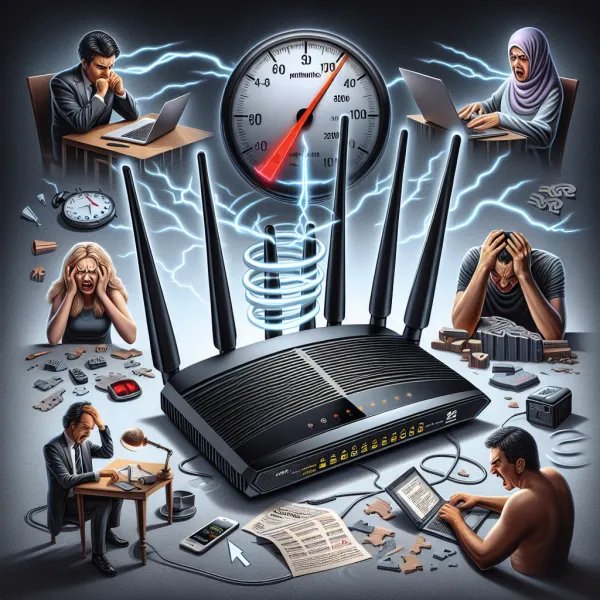5 Problems with the TP-Link Archer AX50 AX3000 You Should Know About
5 Problems with the TP-Link Archer AX50 AX3000 You Should Know About
The TP-Link Archer AX50 AX3000 is a popular router that promises high-speed internet and reliable connectivity. However, like any tech product, it’s not without its flaws. In this article, we’ll explore five common problems users encounter with this router and what you can do about them.
1. Inconsistent Wi-Fi Performance
While the Archer AX50 boasts impressive speeds on paper, many users report inconsistent Wi-Fi performance in real-world scenarios. This issue is particularly noticeable in larger homes or environments with multiple walls and obstacles. The router struggles to maintain a stable connection, leading to frustrating drops in speed and reliability.
The Wi-Fi signal is strong when I’m close to the router, but it weakens significantly in other rooms, says one user.
To mitigate this, consider investing in a Wi-Fi range extender or mesh system to improve coverage in your home.
2. Limited Device Management Features
For a router in this price range, the Archer AX50 falls short in terms of advanced device management features. While it does offer basic parental controls and QoS (Quality of Service), these features are not as robust or customizable as those found in competing models.
For example, users cannot set detailed schedules for individual devices or prioritize specific applications effectively. This limitation can be a dealbreaker for families or tech enthusiasts who require more control over their network.
3. Overheating Issues
Another common complaint is the router’s tendency to overheat during prolonged use. Overheating can lead to performance throttling and, in some cases, even cause the router to reboot unexpectedly. This is especially problematic for gamers or remote workers who rely on a stable connection.
To address this, ensure the router is placed in a well-ventilated area and avoid stacking other devices on top of it.
4. Firmware Updates Can Be Problematic
Firmware updates are essential for maintaining security and improving performance, but the Archer AX50 has a history of problematic updates. Some users report that updates have caused connectivity issues or even bricked their devices.
Before updating, it’s a good idea to back up your router settings and check online forums for feedback from other users who have installed the latest firmware.
5. Price-to-Performance Ratio
While the TP-Link Archer AX50 AX3000 offers decent features, some users feel that its price doesn’t justify its performance. Competing routers in the same price range often provide better coverage, more advanced features, and greater reliability.
If you’re on a budget, it might be worth exploring alternative options that offer better value for money.
Conclusion
The TP-Link Archer AX50 AX3000 is a solid router with many strengths, but it’s not without its flaws. From inconsistent Wi-Fi performance to limited device management features, these issues can impact your overall experience. By understanding these problems and taking proactive steps to address them, you can make the most of your router or decide if another model might be a better fit for your needs.
Have you experienced any of these issues with the TP-Link Archer AX50 AX3000? Share your thoughts in the comments below!