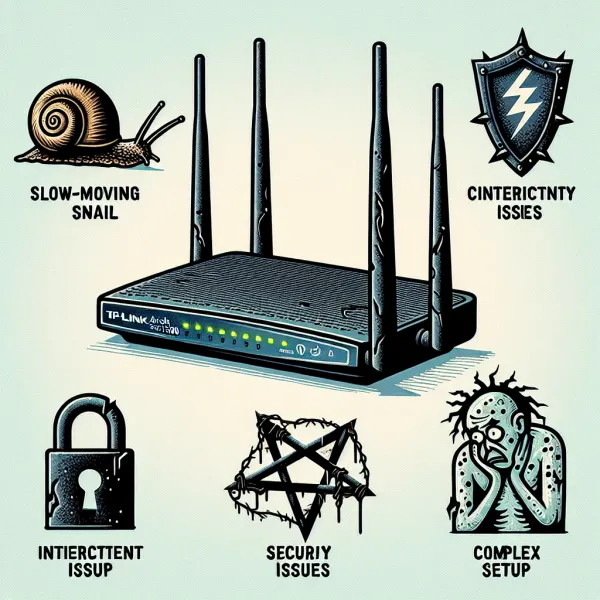5 Problems with the TP-Link Archer AXE1300 You Should Know About
5 Problems with the TP-Link Archer AXE1300 You Should Know About
The TP-Link Archer AXE1300 is a popular choice for those looking to upgrade their home network to Wi-Fi 6E. While it boasts impressive features like faster speeds and lower latency, it’s not without its flaws. In this article, we’ll explore five common problems users have encountered with the TP-Link Archer AXE1300 and what you can do about them.
1. Limited Range on the 6GHz Band
One of the key selling points of the TP-Link Archer AXE1300 is its support for the 6GHz band, which offers faster speeds and less interference. However, many users have reported that the range on this band is significantly shorter compared to the 2.4GHz and 5GHz bands. This can be a major issue if you have a large home or need coverage in distant rooms.
The 6GHz band is great for speed, but its range is disappointing, says one user review.
Solution: To mitigate this issue, consider placing the router in a central location or investing in a Wi-Fi extender that supports the 6GHz band.
2. Inconsistent Firmware Updates
Firmware updates are crucial for maintaining the security and performance of your router. Unfortunately, some users have complained about the lack of consistent updates for the TP-Link Archer AXE1300. This can leave your network vulnerable to security threats and bugs.
Solution: Regularly check the TP-Link website for manual firmware updates and install them as soon as they become available.
3. Setup and Configuration Challenges
While TP-Link provides a mobile app to simplify the setup process, some users have found it to be less intuitive than expected. Issues like difficulty connecting to the app or confusion over advanced settings can make the initial setup frustrating.
Solution: Refer to the user manual or TP-Link’s online support resources for step-by-step guidance. If problems persist, contacting customer support may be necessary.
4. Overheating Issues
Another common complaint is that the TP-Link Archer AXE1300 tends to overheat during prolonged use. Overheating can lead to performance drops and even shorten the lifespan of the device.
Solution: Ensure the router is placed in a well-ventilated area and not stacked with other electronic devices. If overheating continues, consider using a cooling pad or contacting TP-Link for a replacement.
5. Price vs. Performance
While the TP-Link Archer AXE1300 offers advanced features, some users feel that its performance doesn’t justify its price tag. Competing models in the same price range often provide better range, more stable connections, or additional features.
Solution: Before purchasing, compare the TP-Link Archer AXE1300 with other routers in its category to ensure it meets your specific needs.
Final Thoughts
The TP-Link Archer AXE1300 is a solid router with cutting-edge technology, but it’s not perfect. By being aware of these common issues and their solutions, you can make an informed decision and get the most out of your investment. If these problems seem like deal-breakers, it might be worth exploring other options in the market.